
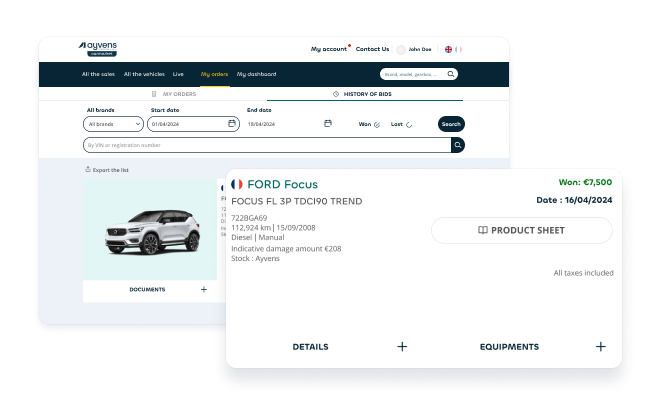
Registration on Ayvens Carmarket as a professional is completely free!
Once your documents gets validated, from your account on Ayvens Carmarket, you can find the list of vehicles you bought, and retrieve all the documents related to the vehicles, including maintenance history, damage report and pick up authorization etc.
With our mobile application "Ayvens Carmarket", bid or order used cars anytime, anywhere!
Thanks to the push notifications, receive notifications instantly if you are out-bid or a new sale is open.
Increase your chance to win the cars you want by installing our app now!

Buy vehicles internationally
Expand your business internationally and find more sales opportunities with Ayvens Carmarket, the used car sales platform that has widest coverage in the world.
Explore more car sales from other countries by signing up now!

-
How to register in my country?
Signing up in your country is easy!
- Click on the sign-up button at the top right.
- Fill out some information about your company and yourself.
- Upload a few documents such as international shared documents and local documents that will need to be reviewed by us.
- You will be notified by email when your registration is successful.
If we have any questions, we will contact you directly to complete the missing information. You can follow the progress of your registration in the different countries at any time via My Account page on Ayvens Carmarket.
-
How to register internationally?In order to register internationally, you must first be registered in your own country and provide all the documents required. Once your registration is validated, you can register in new countries by logging into your Ayvens Carmarket account and clicking on “Sign up in a new country” in the drop-down menu and follow the steps. You can follow the progress of your applications in the different countries at any time via My Account page on Ayvens Carmarket.
-
What are the necessary documents to register?The documents requested may be slightly different based on your role in the company and the local specificities.
The usual common documents requested are:
*About company:
- Company registration proof
- Tax proof with VAT registration number
- Shareholder structure
- UBO (Ultimate Beneficial Owner) form
- Bank account details
*About trader / contact:
If the contact is the company representative:
-ID Document of the company representative
If the contact is not the company representative:
-ID Document of the contact/employee who wants to register
-ID Document of the company representative
-Power of attorney
According to countries, you may need to provide additional documents to meet the local legislation
You can find the exact documents requested in the sign-up process. -
I forgot my login/passwordDon't panic! If you have forgotten your password or login, it is possible to reset it: Reset your password. You can also reset it as soon as you want via the login portal by clicking on Forgot username/password. You will then receive an email explaining how to reset your password.
.png?h=72&iar=0&w=72)
.png?h=72&iar=0&w=72)
.png?h=72&iar=0&w=72)
.png?h=72&iar=0&w=72)
.png?h=52&iar=0&w=50)
.png?h=72&iar=0&w=72)



